
SAFe SPC Exam Guide
The journey to becoming a SAFe Practice Consultant (SPC) is an exciting one, filled with opportunities to deepen your Agile knowledge and contribute significantly to

Login page can be found at:
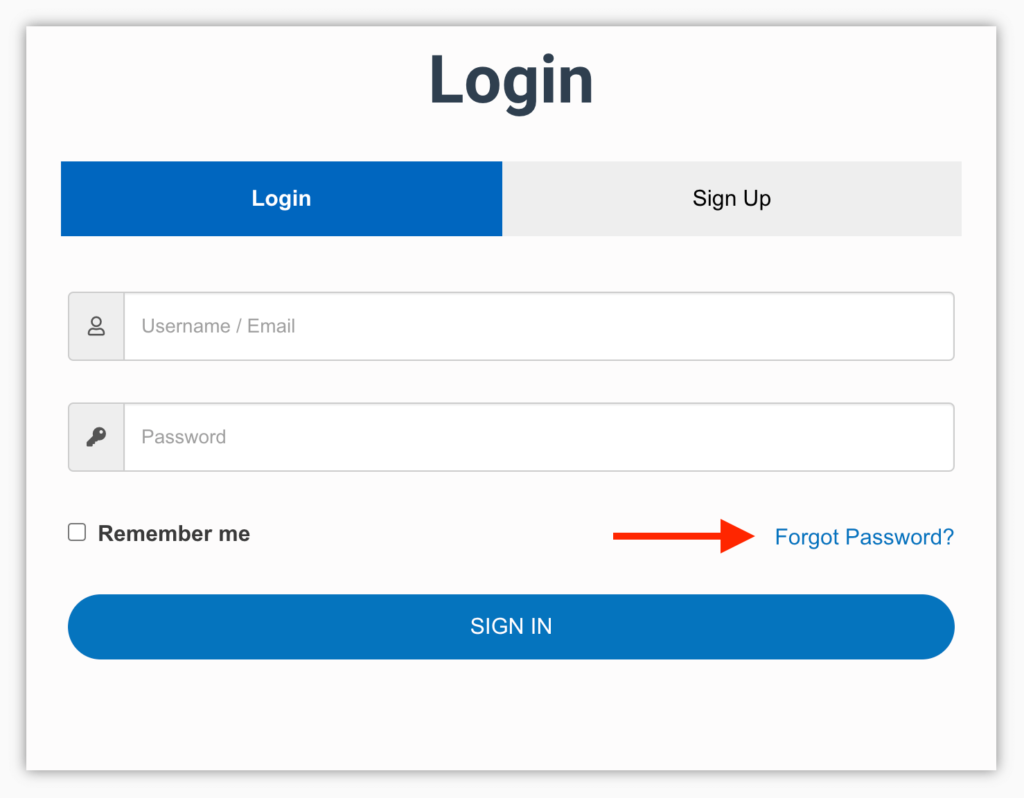
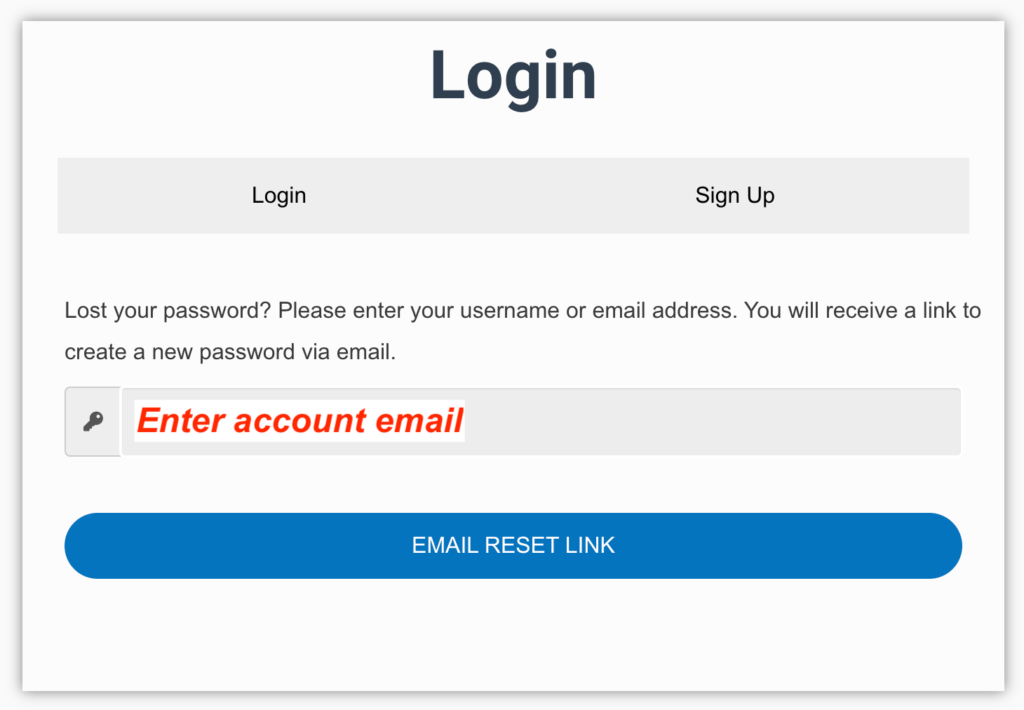
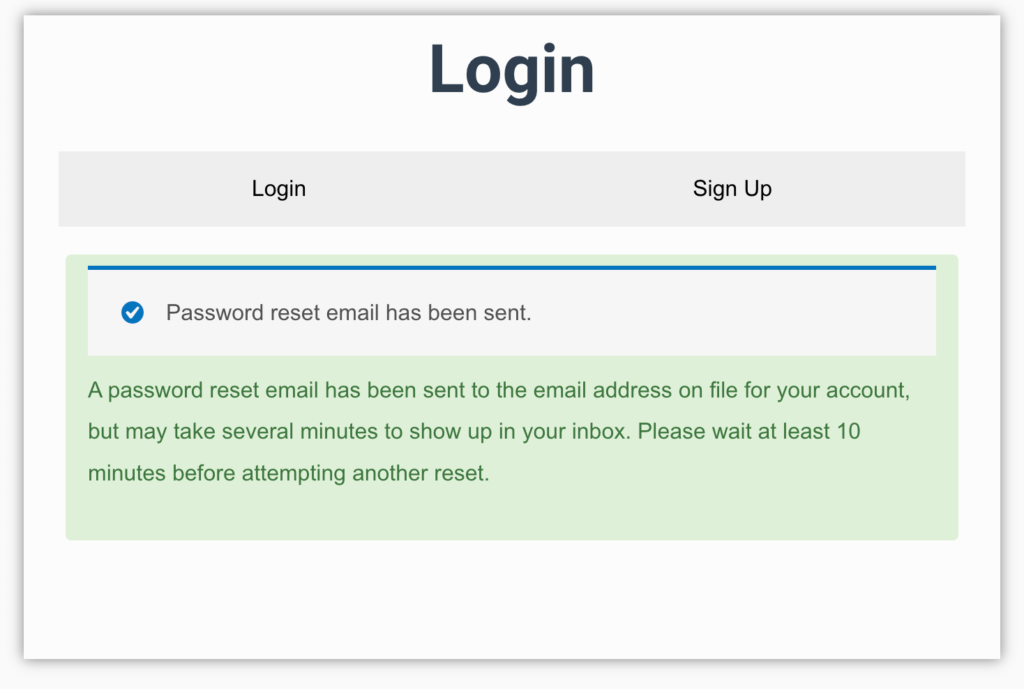
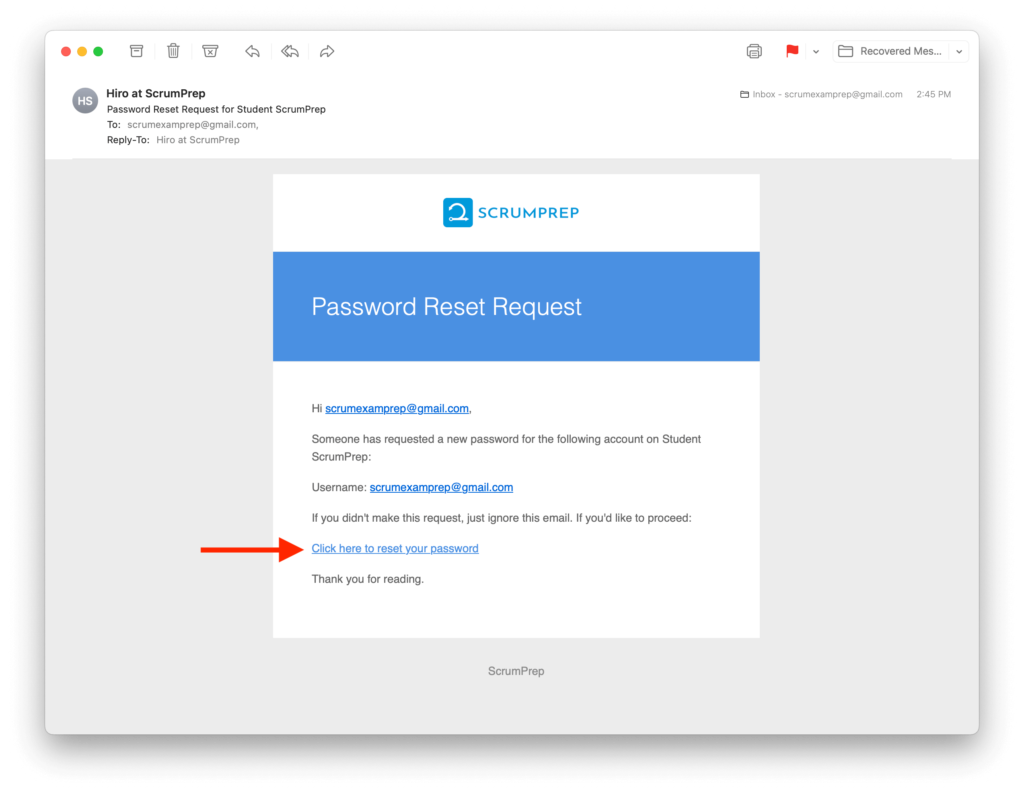
Password must have a minimum of 6 characters.
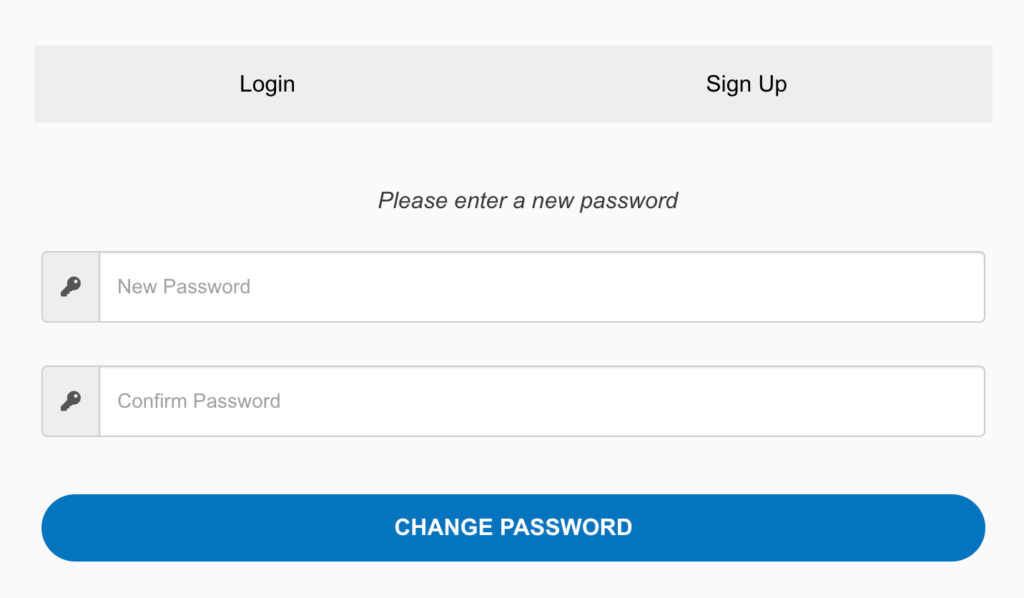
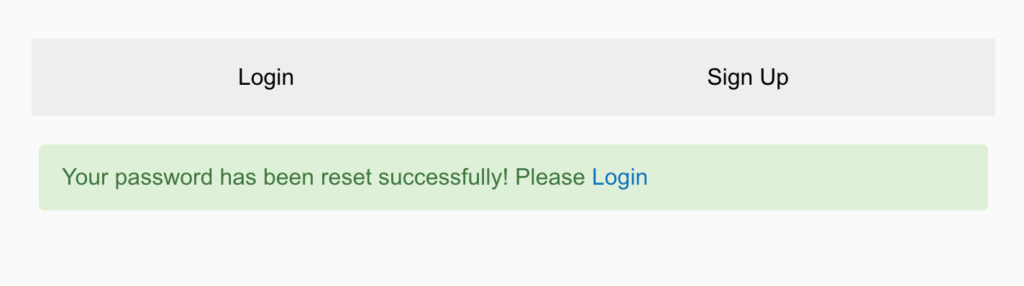
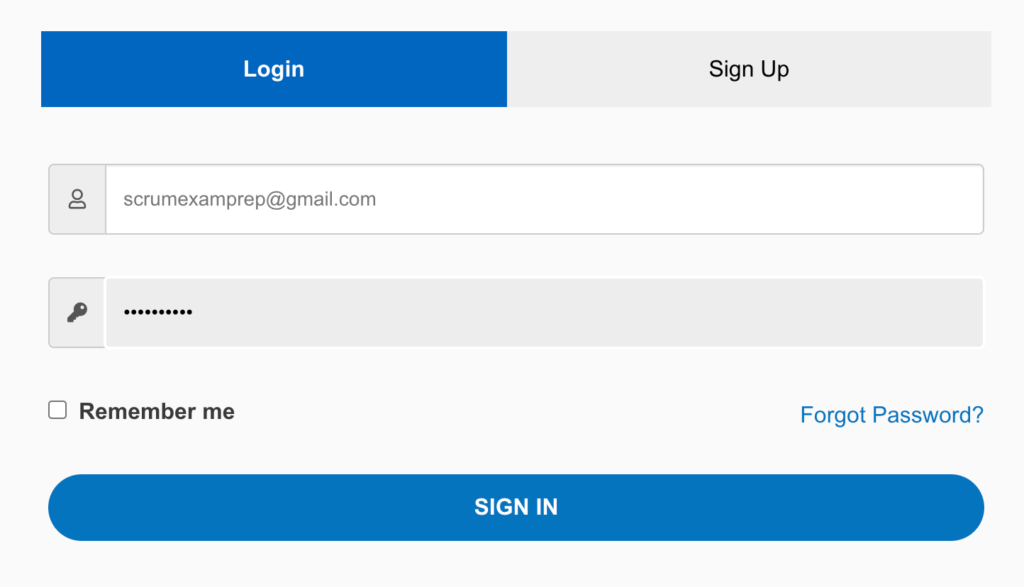
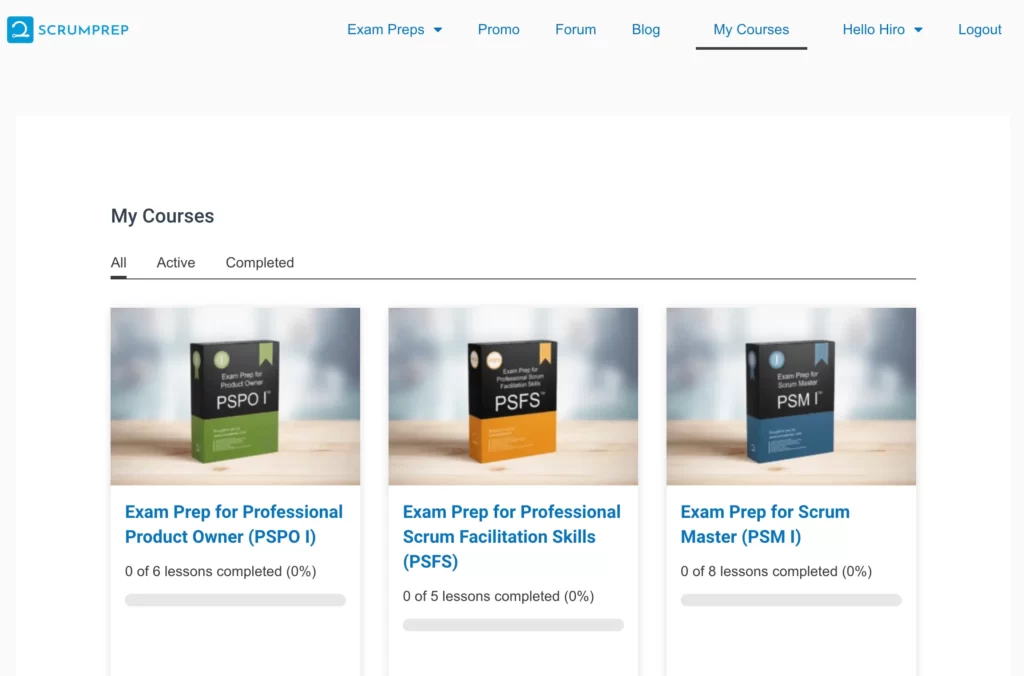
If you have any trouble resetting your password, please do not hesitate to contact our support team at [email protected].

The journey to becoming a SAFe Practice Consultant (SPC) is an exciting one, filled with opportunities to deepen your Agile knowledge and contribute significantly to

The Professional Scrum Master I (PSM I) certification is one of the most popular certifications for professionals who want to demonstrate their understanding of the

Becoming a certified Scrum Master is an impressive feat for anyone interested in agile project management. However, passing the Scrum Master PSM II exam can

The Professional Scrum Master III (PSM III) exam is a challenging assessment that requires a deep understanding of the Scrum framework and its application in